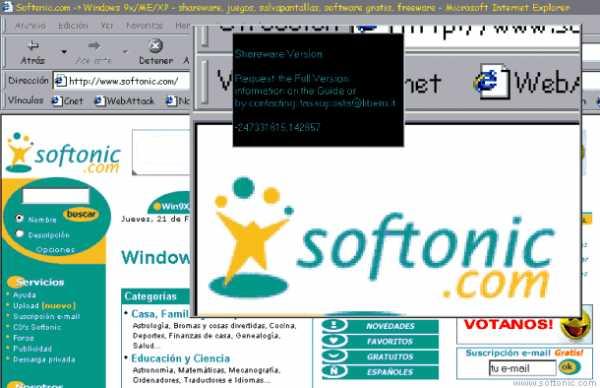Zoom Meetings
Zoom is a communication tool that enables virtual meetings,...
- Category Screen Capture
- Program license Free
- Version 5.16.6
- Size 1.80 MB
- Works under: Windows 8.1
- Also available for Android
- Program available in English
- Program by Zoom Video Communications Inc.
Zoom is a communication tool that enables virtual meetings, video conferences, and much more
A Review of Zoom
The Internet is packed full of options when it comes to video conferencing platforms, but Zoom is easily considered to be one of the best platforms available. It really started to stand out during the COVID years, becoming a company go-to in order to hold online meetings. It was used by news organizations, large tech companies, and much more. It still is a primary piece of software today for Windows users who want to stay in contact with one another. It's such a staple for conferencing that it is known as "Zoom Meetings," seeing as that is its primary function.
Zoom is free to download and pretty simplistic to set up. It works like any other basic Windows program, and it has a lot in common with the now defunct Google Hangouts.
What Zoom Is
Zoom is a platform that enables users to easily set up video conferences to hold virtual meetings. It also allows for direct messages and telephone calls, so it's very much like Skype in many ways. Though overall the platform is a lot lighter and offers a smaller footprint on the PC. It's initially available for free, but this just gives users the bare bones package. Subscriptions are required for larger meetings or for increased functionality.
In essence, Zoom is a software program that uses your camera and microphone to create a video broadcasting platform. Whether this is used for individuals to do live streams and videos, or for conferencing with other people, is entirely up to the user. It can be synchronized with other programs on the PC, such as OBS, Discord, and more, in order to host a lot of different users on one Zoom call. Of course, the person who sets this up is in charge of the room and will have the use of a control panel.
How Zoom Works
As a communications platform, Zoom works by allowing users to connect live on the Internet, and with other users, via video, audio, telephone and chat features. It requires a stable Internet connection, of course, in order to broadcast. The better the connection, the better the clarity of the video and audio will be. After downloading the program, you will want to set up a Zoom web portal by signing up and registering with the service. After that, you can go into the "Meetings" tab to really get started. You will find different time and date features to schedule a meeting. It's easy to choose the time and the date, and you can schedule a meeting well in advance or just go live instantly. After saving your settings, you're ready to launch Zoom.
In terms of bringing other people into the fold to host a live meeting with friends or colleagues, this is also quite simple. You will click on the "Contacts" tab. You can search for existing Zoom accounts, or you can add various contacts here. There's an "Invite" feature that you will click in order to invite other people to your Zoom meeting. Or you can physically copy a unique address to send out to others who can open it and join on their end.
It may take a while for you to get used to the various settings and to control things like volume, video quality, etc, but all of these settings are laid out pretty clearly and just take some trial and error.
The Features of Zoom
Zoom is a very feature-rich program. Just be warned that if you get the free version, you're not going to have very many features at your disposal. You will still get some basic functionality of the program, but you will have to subscribe to the program's paid service in order to enjoy all of its many features. That being said, it does pack in a whole lot of features if you go for the full service option.
For starters, you get unlimited Virtual Meetings when you're a paying customer. With a free version, you may only get 40 minutes or so of streaming time, and your Zoom meeting number is going to be lowered. With the full featured set, you can invite a lot of people to a call and Zoom for as long as you'd like.
There's also the "Team Chat" feature available, which allows you to collaborate with different employees, colleagues, various friends, etc. You can set up a chat together in Zoom using your phones, video conferencing, or just the on-board chat feature that allows you to use a defined chat room.
If you'd just prefer to use normal phones to access an Internet meeting, you can use the system's VoIP phone feature, called "Zoom Phone." You won't have to worry about long distance fees here, and it should work well with any sort of smartphone and any sort of service provider. You will be calling a number through the Zoom program itself, bypassing any sort of data restrictions that a phone plan may have in place. This is a popular option, of course.
There are other features like the email service, a data calendar, and more features that you can personalize to your liking.
Pros and Cons of Zoom
Pros of Zoom
- Supports full HD video conferencing
- Has a very user-friendly interface
- Tons of different available features
- Affordable pricing options for a full subscription
- A reliable and private network
Cons of Zoom
- Needs a strong Internet connection to host meetings
- The chat features are very basic and aren't as good as other packages
- Cannot take advantage of the full features unless you're a paid member
- Audio quality isn't always that great